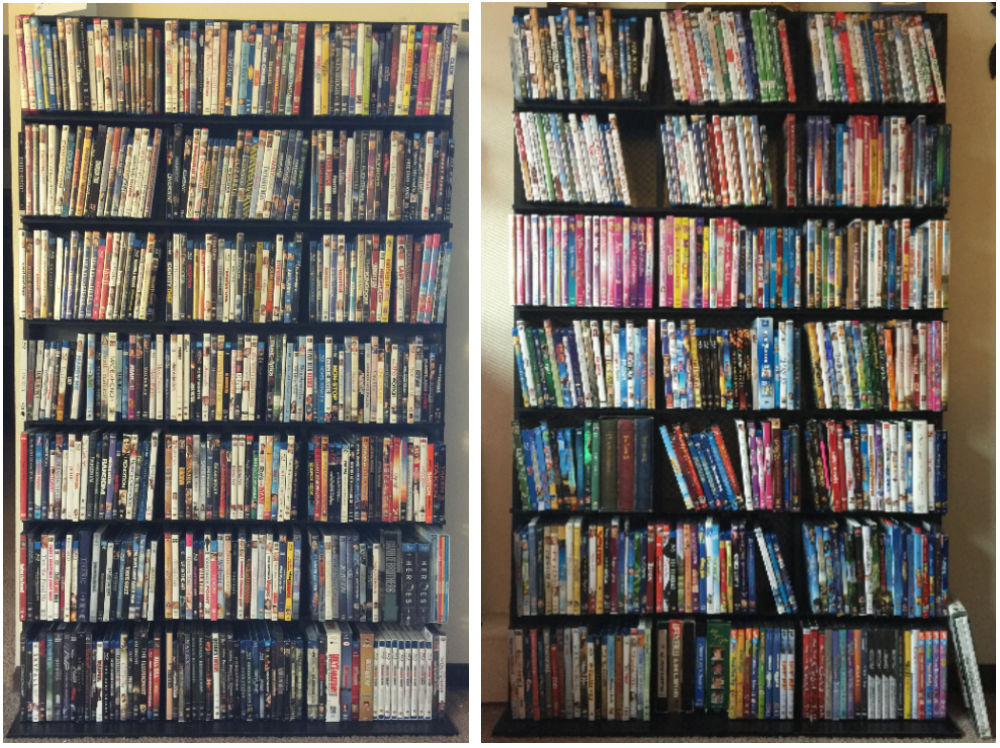Wow, I’ve never done this before. I am going to write a review about a software program that I’ve only just started to use.
Here is what our Blu-ray/DVD collection currently looks like (and yes we have almost two full shelving units filled with them 🙂 :
The left picture shows all the adult (not for kids) movies and any seasons for shows that we’ve liked. The right picture show all our Christmas movies, kid-friendly movies, and some workout videos. For years I’ve wanted to created a database for all our movies, as I think we own well over 1500 of them, possibly 2000. Needless to say, we like to collect our movies and have done so for many years.
So a few days ago I sat down to open up Microsoft Access, as I thought it came with my Office 365 package I have through GoDaddy. I was very disappointed to find that it hadn’t been installed on my computer and come to find out that it’s not included in the package that I have. 🙁
This lead me to a hunt to find a good movie database program or software I could use. I downloaded and started to enter some of our movies into “Local Movie Database”. The problem I had is their lack of information, like movie rating, for each movie. I didn’t have a lot of say as to what was or wasn’t included. It was okay from something basic, but not what I was looking for.
So then I downloaded “The Ultimate Movie Database”. All that came up was a login screen with an error message saying that the servers were down and couldn’t connect, saying to try back later. After two or three days I gave up and deleted the app.
So then I went to Google and did a search for either a database I could do online or a program I could download. I found one site but wasn’t really happy with the database.
Finally, I found “All My Movies“. When their website popped up, I saw this: “All My Movies: Your Personal Movie Collection Cataloger and Organizer With IMDb Lookup”. I was intrigued as IMDb is a vast database of all movies, TV shows, and any other video items that have been made/created.
Right away the “Free Download” attracts you to it because free is always good. However, what was the catch. Honestly, nothing. They give you 30 days to try the program free. If after the 30 day period you don’t like the program and/or it’s feature, you don’t pay for the full version. Simple as that. Also, they give you numerous ways to obtain either a free license or a certain percentage off.
Now let’s talk about the software itself. I LOVE IT, at least so far. It is doing exactly what I was looking for a database to do, only so much more.
To enter a movie, you simply click on the film strip with the plus sign icon at the top of the screen. It will bring up this screen:
Where it says, “Original title”, you enter the name of the movie or TV series and either hit the “enter key” or click on the magnifying glass. It will pop up a screen similar to this:
Typically the movie/TV show you’re looking for will be the first one listed. However, once in a while it will be further down the list. Double click on the one that matches your selection and all the information on it will automatically be downloaded and entered into the spaces for that movie or TV show like this:
It’s amazing the amount of info that is downloaded for your item. At this point you basically go over everything you’d like to make sure is included. I make sure to say whether I’ve personally watched the movie before or not (some are all Keith’s that I have zero interest in :).) I go to the 3rd tab and enter whether the version is a Blu-ray, DVD, Blu-ray 3D, or a combo of one of them. On the 5th tab I enter what the rating is, although it does have a field that is downloaded for the MPAA rating.
It has statistics you can view for your own personal movie collection like the following where it shows all of our movies by genre for how many we have:
Here’s one showing general information about our collection:
Here’s one that I think is really kewl. If we were to “loan” out a video from our collection, we could sign it out to the person who is borrowing it and enter it into the database. It will even keep track of how long you have loaned it to the person, which would show up on this screen:
Finally, on the last screen it shows any custom fields you’ve added to the database for your collection:
This is all just the tip of the iceberg as there is so much more you can do with this program as well.
So far, as you can see by one of the graphics above, I’ve only entered 230 movies so far for our collection. While it’s a tedious task to enter all of them into the program, it will be so worth it in the end. I am beyond thankful that I found “All My Movies” as it’s a perfect way to keep them all organized.
What do you think?